On October 14, 2025, Windows 10 reaches official end of support. No more security patches. No more updates. And for many — especially schools, community orgs, and creatives using older machines — no clear way forward.
But the cliff isn't the end. There are two ways across:
🔁 Upgrade — or ⏳ Buy time.
🧭 Option 1: Upgrade (If You Can)
Not all Windows 10 devices can make the leap to Windows 11. Stricter hardware requirements — like TPM 2.0 and newer CPUs — have blocked some paths. That’s why we created the CyndiBridge Bits guide to help you check your upgrade eligibility.
→ Check your device's path forward with CyndiBridge Bits
If you're stuck, don't stress — there's a fallback.
⏳ Option 2: Buy Time with ESU
Microsoft’s Extended Security Updates (ESU) offer a short-term lifeline:
- Individuals: $30 USD for one year (non-renewable)
- Businesses/Orgs: $61 USD per device in Year One (via volume licensing)
It's a grace year — time to plan whether you’ll upgrade hardware, shift to the cloud, or switch OS entirely.
⚠️ ESUs only apply to Windows 10 version 22H2 and don’t include new features or tech support.
💼 For Businesses: The Investment Boost
If you’re running a business — even as a sole trader — there’s a silver lining.
From May 22, 2025, you can claim a 20% immediate tax deduction on eligible business assets:
- Laptops, desktops, servers
- Creative tools and peripherals
- Any device meeting Windows 11 specs
🧾 “Immediate” = in your first tax return, not at point of sale.
→ See IRD’s Investment Boost guidance

🧩 Why You Might Hold Off on Upgrading
Sometimes, the hardware’s ready — but the software isn’t.
Many educators, artists, and small orgs rely on niche or legacy apps that aren't Windows 11-ready. Compatibility mode helps in some cases, but where it fails, the cost of breaking essential tools is more than technical — it’s operational.
Sometimes, buying time is the smarter move.
⏳ ESU: A Temporary Lifeline
- Individuals get 1 year only
- Businesses can extend up to 3 years
- Costs double each year
- Applies only to Windows 10 version 22H2
- No new features — just security patches
For businesses, it’s a cost-benefit calculation. For individuals, it’s a brief window of breathing room.
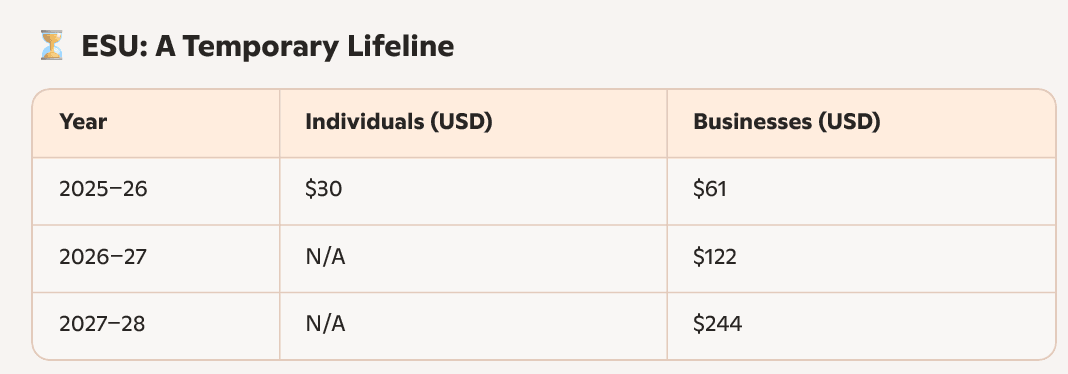
💸 The Cost of Staying Behind
ESUs are billed per device. That adds up — fast.
For individuals: one year, $30 — then it ends.For orgs: three years max, escalating cost.Same OS. No new features. Just patchwork.
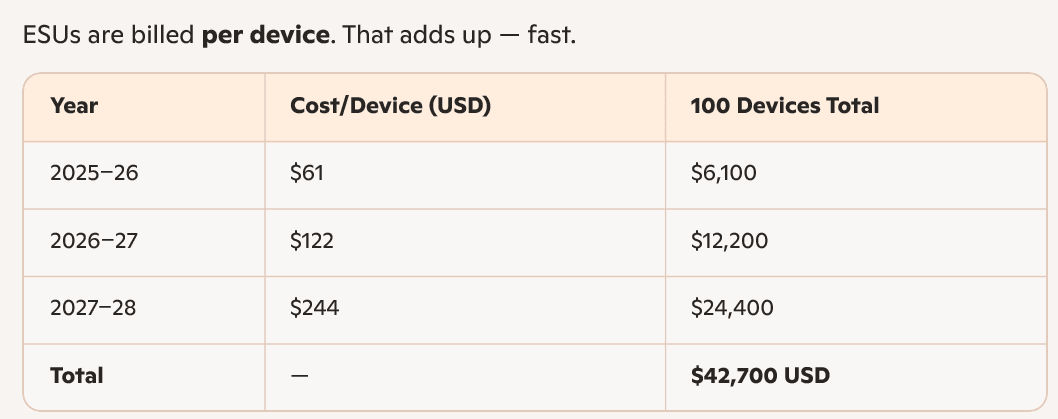
💼 The Investment Boost in Action
Let’s say you buy a $2,000 NZD Windows 11-ready laptop for work.
- Claim $400 instantly via tax return (20%)
- The rest ($1,600) is depreciated over time
🧾 Applies to:
- New or imported second-hand business-use assets
- Purchased between May 22, 2025 – March 31, 2027
- Used primarily for business
🧠 Windows 11 Isn’t Just New — It’s the Next Technical Leap
Windows 11 marks the first AI-native operating system with Copilot+ PCs at its core.
Over 40 AI models are embedded into the OS, unlocking:
- Recall: A searchable memory of your device activity
- Live Captions + Translation: Offline, real-time language support
- Cocreator in Paint: Generative image creation
- Click to Do: Intelligent, context-aware task suggestions
- On-device AI: Powered by NPUs — secure and cloud-lite
Only available on Copilot+ PCs running the 24H2 build or newer.
This is bigger than the Windows 7 to 10 jump — where we saw Snap Assist, DirectX 12, unified app stores, and Cortana.
Windows 11 doesn’t just look different. It thinks differently.
And the longer you delay, the more innovation and digital infrastructure you miss.
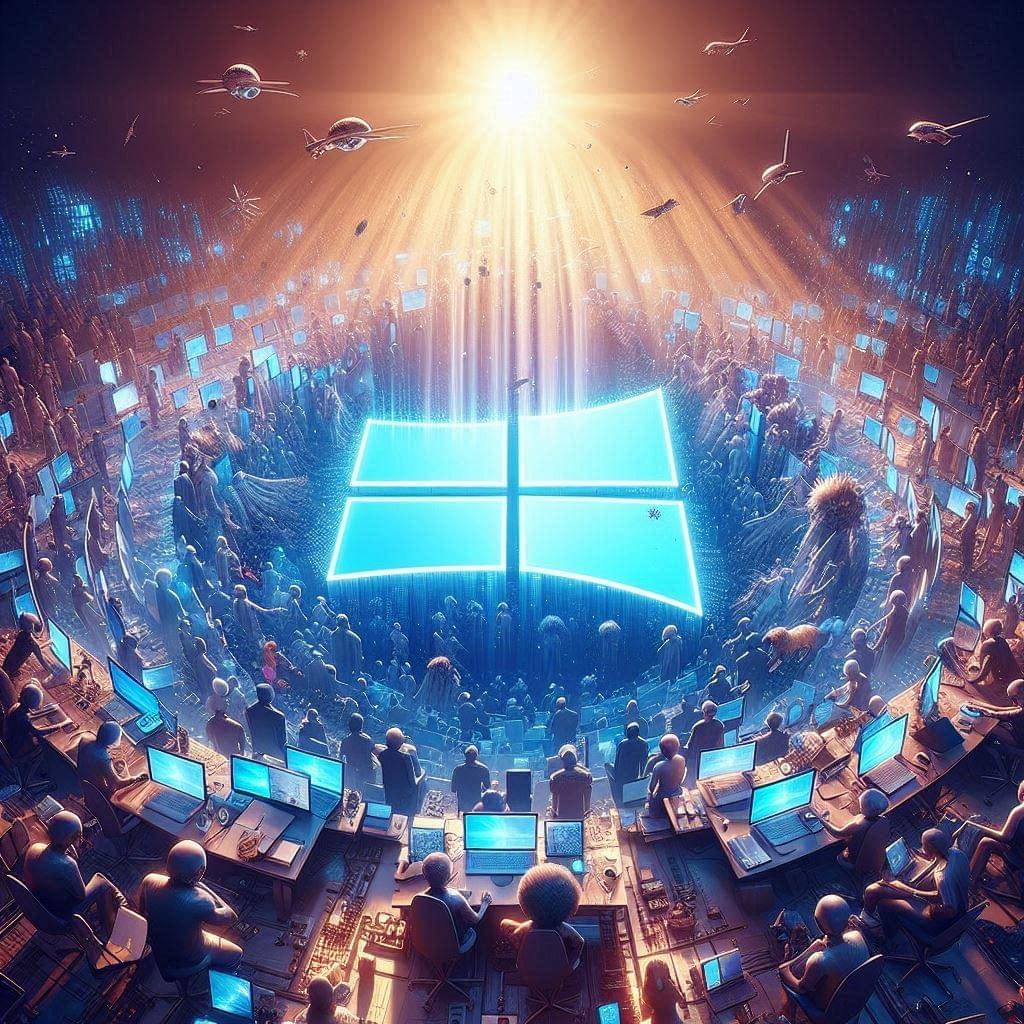
🧾 Comparing Options: Real-World Business Scenario
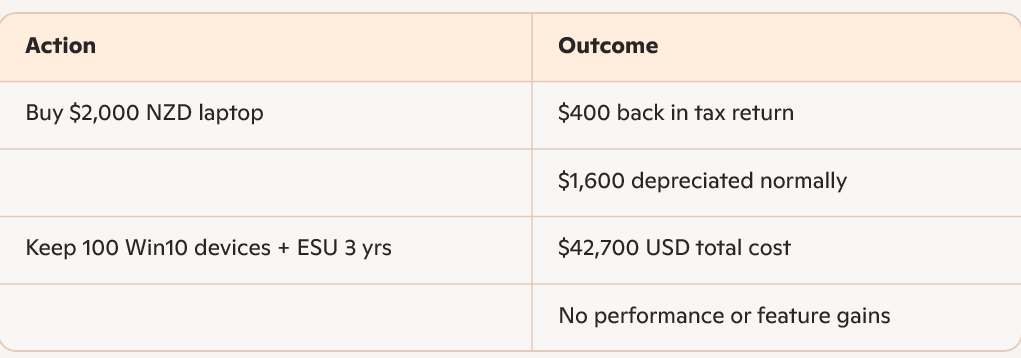
🚦Bottom Line:
Every month you delay, the gap widens — in security, in performance, in possibility.
Windows 11 is not just a new operating system.
It’s a new operating reality.
Staying behind may buy time — but it costs in trust, sustainability, and innovation.
🌉 The Digital Bridge View
This isn’t just about systems — it’s about digital dignity.
About making sure people aren’t left behind because their tools aged out of a world that didn’t wait.
Whether you choose to upgrade, extend, or reimagine — the goal is constant:
👉 Keep people connected, secure, and seen.
Bridging the digital gap…

